Body
-
On the OneDrive website, sign in with your account, and then browse to the location where you want to add the files.
-
Select Upload.
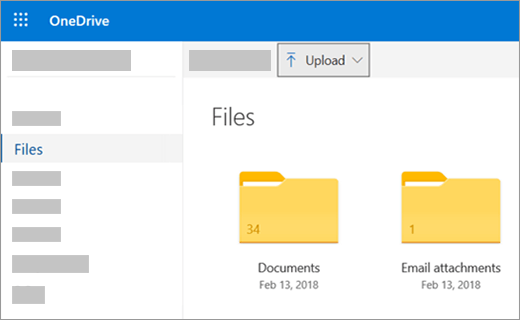
-
Select the files you want to upload, and then select Open.
Direct Link for more information: https://support.office.com/en-us/article/upload-and-save-files-and-folders-to-onedrive-for-business-a1397e56-61ec-4ed2-9dac-727bf8ac3357